Where Opportunity Meets Recognition – Through Meritable Empowerment
Introduction: The Growing Concern of Eye Fatigue
In the digital age, screens have become an essential part of our daily lives. Whether you’re working, gaming, or browsing, prolonged monitor exposure can take a toll on your vision. Eye fatigue, also known as digital eye strain (DES), affects millions of professionals, causing discomfort, blurred vision, headaches, and even long-term complications.
But what makes monitor exposure so harmful, and how can you safeguard your eyesight while maintaining productivity? Let’s dive into the science behind eye fatigue and the best practices for reducing its effects.
The Dangers of Eye Fatigue & Prolonged Screen Time
1. Blue Light Exposure & Its Effects
- Monitors emit high-energy blue light, which can penetrate deep into the eye and contribute to digital eye strain.
- Prolonged blue light exposure is linked to disrupted sleep patterns, as it suppresses melatonin production.
- Studies suggest long-term exposure may increase the risk of macular degeneration.
2. Increased Risk of Myopia (Nearsightedness)
- Staring at screens for extended periods forces the eyes to focus at a fixed distance, leading to accommodation fatigue.
- Over time, this can contribute to progressive myopia, particularly in younger individuals and professionals spending long hours in front of screens.
3. Reduced Blink Rate & Dry Eyes
- On average, we blink 66% less when using screens, leading to eye dryness and irritation.
- Reduced tear production increases the risk of corneal damage and discomfort.
4. Increased Eye Strain & Headaches
- The combination of high contrast, artificial lighting, and screen glare forces the eyes to work harder, causing strain.
- Frequent headaches and migraines are common symptoms of prolonged screen use.
Tips to Protect Your Eyes from Monitor-Related Fatigue
1. Follow the 20-20-20 Rule ⏳
Every 20 minutes, take a 20-second break and look at something 20 feet away. This reduces constant strain and relaxes the eye muscles.
2. Adjust Your Screen Settings 🔧
- Lower blue light emission using night mode or blue light filtering apps.
- Increase text size and contrast for easier readability.
- Reduce screen brightness to match the ambient lighting.
3. Use Proper Monitor Positioning 🖥️
- Keep the screen 20-24 inches away from your eyes.
- The top of the monitor should be at or slightly below eye level.
- Reduce glare by positioning screens away from direct light sources.
4. Blink More & Use Eye Drops 👁️
- Make a conscious effort to blink frequently to prevent dry eyes.
- Use artificial tears or lubricating eye drops to maintain eye moisture.
5. Invest in Blue Light Blocking Glasses 👓
- Blue light filtering glasses can significantly reduce strain and improve sleep quality.
- Look for lenses with at least 30-50% blue light filtering capacity.
6. Take Frequent Breaks & Stretch 🏃
- Stand up and move around at least once every hour.
- Incorporate neck and shoulder stretches to reduce muscle tension from prolonged screen use.
7. Adjust Room Lighting 💡
- Avoid harsh overhead lighting that causes glare.
- Use warm, soft lighting to balance brightness levels.
- Consider an anti-glare screen protector for additional protection.
Long-Term Eye Health & Preventative Measures
Maintaining eye health is a long-term commitment. Here are additional habits to incorporate into your daily routine: ✅ Get regular eye check-ups to monitor vision changes.
✅ Eat vision-friendly foods rich in Vitamin A, lutein, and omega-3s.
✅ Limit screen time before bed to improve sleep quality.
✅ Use ergonomic workstations with proper lighting and positioning.
Final Thoughts: Prioritizing Your Eye Health
Your eyes are one of your most valuable assets. With increased screen time becoming unavoidable, taking proactive steps to reduce eye fatigue is essential. By adjusting screen habits, incorporating protective measures, and making lifestyle changes, you can maintain healthy vision and productivity for years to come.
💡 Looking for more wellness and productivity insights? Join EN Community for expert resources and tools designed to empower professionals.
🔗 Explore more insights on eye health & productivity at EIOD.AI


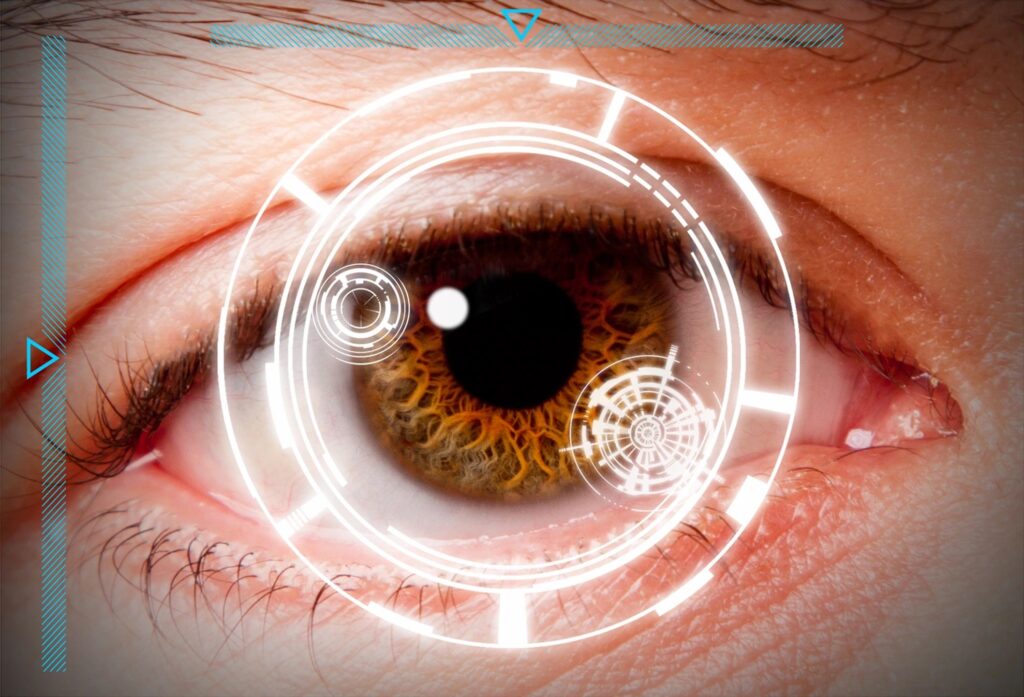




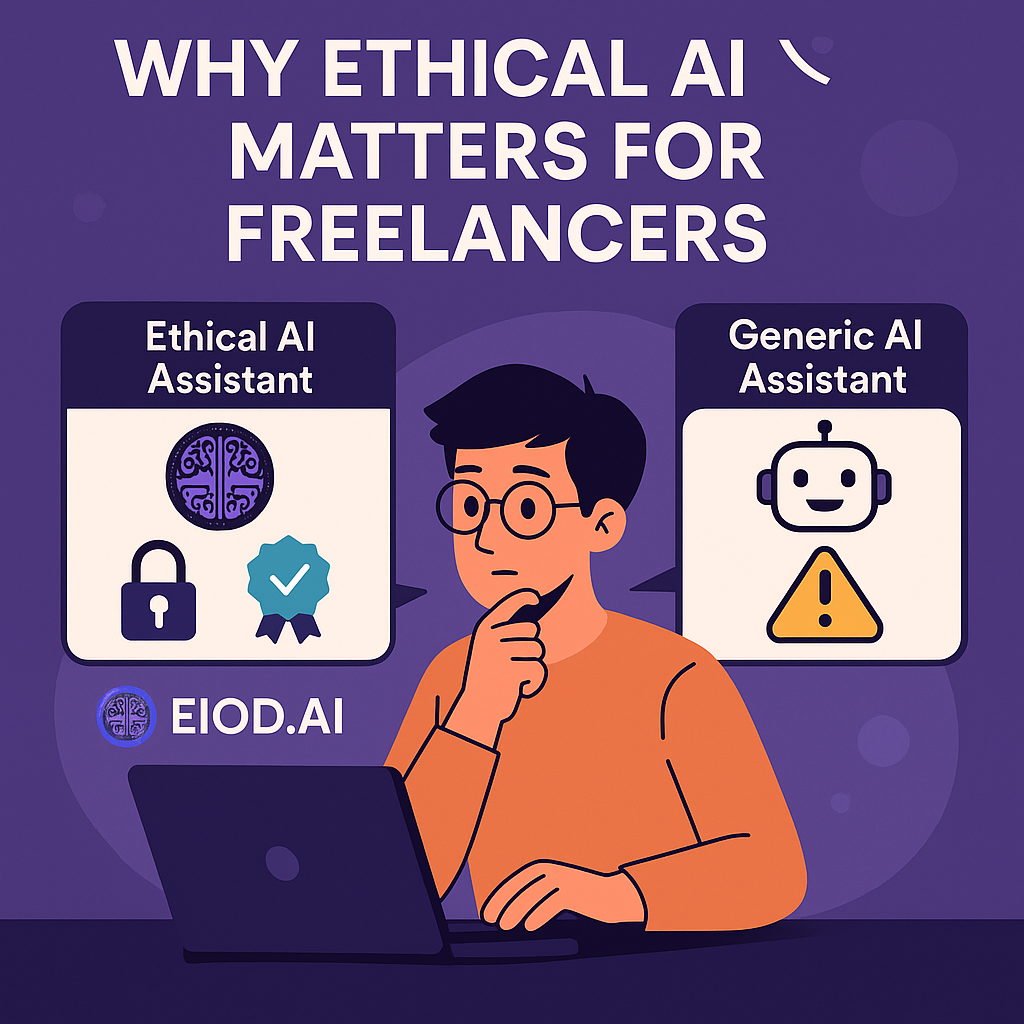

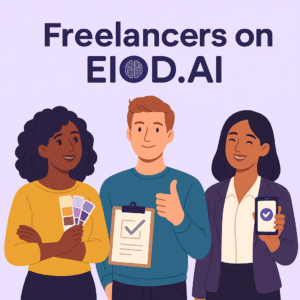
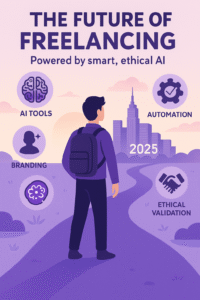





One Response
This post is a game-changer! Speaking of changes, Sprunki OC is changing how we create music.