Where Opportunity Meets Recognition – Through Meritable Empowerment
Introduction: The Cost of Constant Distractions
Modern work environments are filled with alerts, notifications, and digital distractions that make it difficult to stay focused. Studies show that it takes an average of 23 minutes and 15 seconds to refocus after an interruption (University of California, Irvine).
Too many notifications can: ✅ Lower productivity ✅ Increase stress levels ✅ Reduce deep work and critical thinking ✅ Lead to mental fatigue and burnout
By controlling the number of alerts we receive, we can reclaim our focus, improve efficiency, and boost overall well-being. Let’s explore the best tips and tricks to reduce unnecessary alerts and stay focused throughout the workday.
1. Turn Off Non-Essential Notifications
🔕 Not all notifications require immediate attention. Many alerts disrupt workflow without adding value.
🎯 Actionable Tip:
- Disable email and messaging pop-ups on your desktop.
- Turn off social media alerts and mute non-work-related group chats.
- Use “Do Not Disturb” (DND) mode during deep work sessions.
📊 Study Insight: Research from Harvard Business Review found that employees who batch-checked emails 3-4 times per day experienced lower stress and higher productivity than those who checked constantly.
2. Implement a Notification Management System
📱 Organizing alerts by priority ensures that only the most important ones get through.
🎯 Actionable Tip:
- Categorize alerts into urgent, important but not urgent, and low priority.
- Use VIP filters for essential emails and messages.
- Customize notifications so that only critical work updates get through.
📊 Study Insight: Microsoft research found that employees who minimized non-essential alerts saved 28% of their workday by avoiding unnecessary context switching.
3. Batch Process Communications
✉️ Constantly checking emails and messages disrupts deep work.
🎯 Actionable Tip:
- Check emails at scheduled intervals (e.g., once every 2 hours).
- Use auto-responders to set expectations for email response times.
- Consolidate notifications with summary digests rather than real-time updates.
📊 Study Insight: A Carnegie Mellon study found that workers who batch-processed emails performed 40% better on cognitive tasks than those frequently interrupted.
4. Use Focus Modes & Time Blocking
⏳ Designating distraction-free time blocks enhances concentration.
🎯 Actionable Tip:
- Use Focus Mode on your phone and computer.
- Try time-blocking (e.g., 90-minute focus sessions followed by short breaks).
- Schedule meeting-free periods to work on high-priority tasks.
📊 Study Insight: The Pomodoro Technique, which encourages 25-minute focus sprints followed by 5-minute breaks, has been shown to increase efficiency by 25%.
5. Reduce Unnecessary Meetings & Alerts from Collaboration Tools
📢 Too many meetings and Slack notifications contribute to digital fatigue.
🎯 Actionable Tip:
- Encourage asynchronous communication for non-urgent matters.
- Mute unnecessary Slack channels or Teams notifications.
- Replace some meetings with recorded video updates.
📊 Study Insight: A Harvard Business School study found that reducing meetings by 40% increased productivity and employee satisfaction significantly.
6. Leverage AI & Automation to Filter Alerts
🤖 AI-driven tools can help manage notifications intelligently.
🎯 Actionable Tip:
- Use AI-based assistants to summarize emails and highlight key messages.
- Implement smart filters that only notify you about time-sensitive issues.
- Automate repetitive tasks to reduce alert overload.
📊 Study Insight: According to McKinsey & Co., automation and AI-driven prioritization can help professionals save up to 2 hours per day by reducing notification clutter.
Final Thoughts: Take Control of Your Alerts & Regain Focus
Excessive alerts are one of the biggest barriers to productivity. By implementing smart notification management strategies, you can improve focus, lower stress, and maximize efficiency throughout the workday.
💡 Want to optimize your productivity further? Join EN Community to learn more about professional growth, productivity hacks, and AI-driven work efficiency.
🔗 Explore AI-powered solutions at EIOD.AI to help manage alerts and focus better.
External Links:
- Harvard Business Review: Managing Digital Distractions
- Microsoft Research: Impact of Notifications on Focus
💡 What’s your favorite way to minimize distractions and stay focused? Drop your best tip in the comments! 👇
#ProductivityHacks #WorkplaceFocus #ReduceNotifications #DeepWork #ProfessionalGrowth







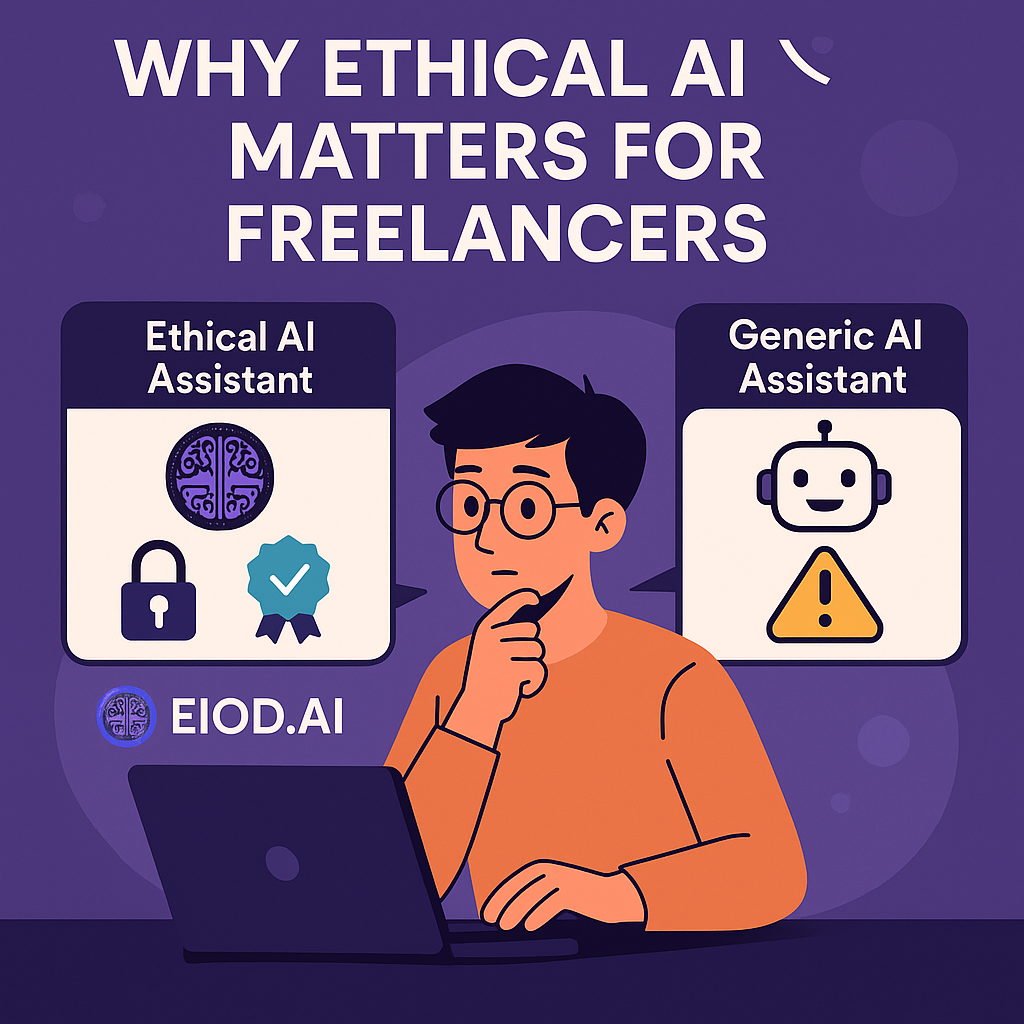

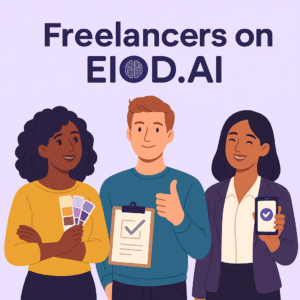
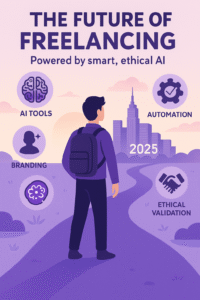





One Response
Well-articulated ideas! The collaborative composition features in scrunkly are redefining online music creation through crowd-sourced creativity.