You’ve joined the waitlist.
You’ve seen what EIOD.AI can do.
But how do you actually start using it to get more done—and get hired faster?
Here’s a simple guide to help you start integrating EIOD.AI into your freelance workflow before EN.Community’s full launch.
Step 1: Use EIOD.AI to Create a Smart Freelancer Bio
Before clients check your portfolio, they’ll check you.
Use EIOD.AI to:
✅ Draft or improve your professional bio
✅ Write versions tailored for Upwork, Fiverr, LinkedIn, and your personal site
✅ Match tone and voice to your niche (creative, corporate, tech, etc.)
It’s not just about sounding polished—it’s about sounding like you.
Step 2: Set Up Your Pitch Deck Generator
No more starting from scratch for every project.
EIOD.AI will help you build:
- Branded proposal templates
- Tailored introductions per client type
- Client-ready decks for repeat use
🧠 Smart tip: Save your top 3 use cases (e.g. web design, copywriting, coaching) and build a pitch around each.
Step 3: Automate Follow-Up Sequences
Freelancers lose deals when they forget to follow up.
Use EIOD.AI to:
✅ Craft 3-message follow-up sequences after proposals
✅ Add reminders for check-ins or deadline nudges
✅ Keep communication consistent and clear
Consistency = confidence.
Step 4: Connect With EN.Community for Real Recognition
As a waitlist member, you’re eligible to build your ENR (Ethical Network Rating) profile.
That means your freelance work gets:
- Peer validation
- Transparent recognition
- Better visibility for clients that value merit over marketing
And EIOD.AI will suggest updates to help grow your score.
Step 5: Experiment With Workflow Boosters
EIOD.AI isn’t just for writing. It also helps with:
- Scheduling
- Brainstorming project names or taglines
- Generating onboarding documents
- Repurposing content for multiple platforms
Each task you offload gives you more time to work on what matters.
Smart Work Starts With the Right Tools
EIOD.AI is here to help you grow—not grind.
If you’re a freelancer who’s tired of doing everything manually, this is your tool.
And the best part? It’s built into EN.Community, where your value speaks louder than your résumé.
🚀 Join the waitlist, activate EIOD.AI, and start working smarter today.
🔗 https://en.community/waitlist







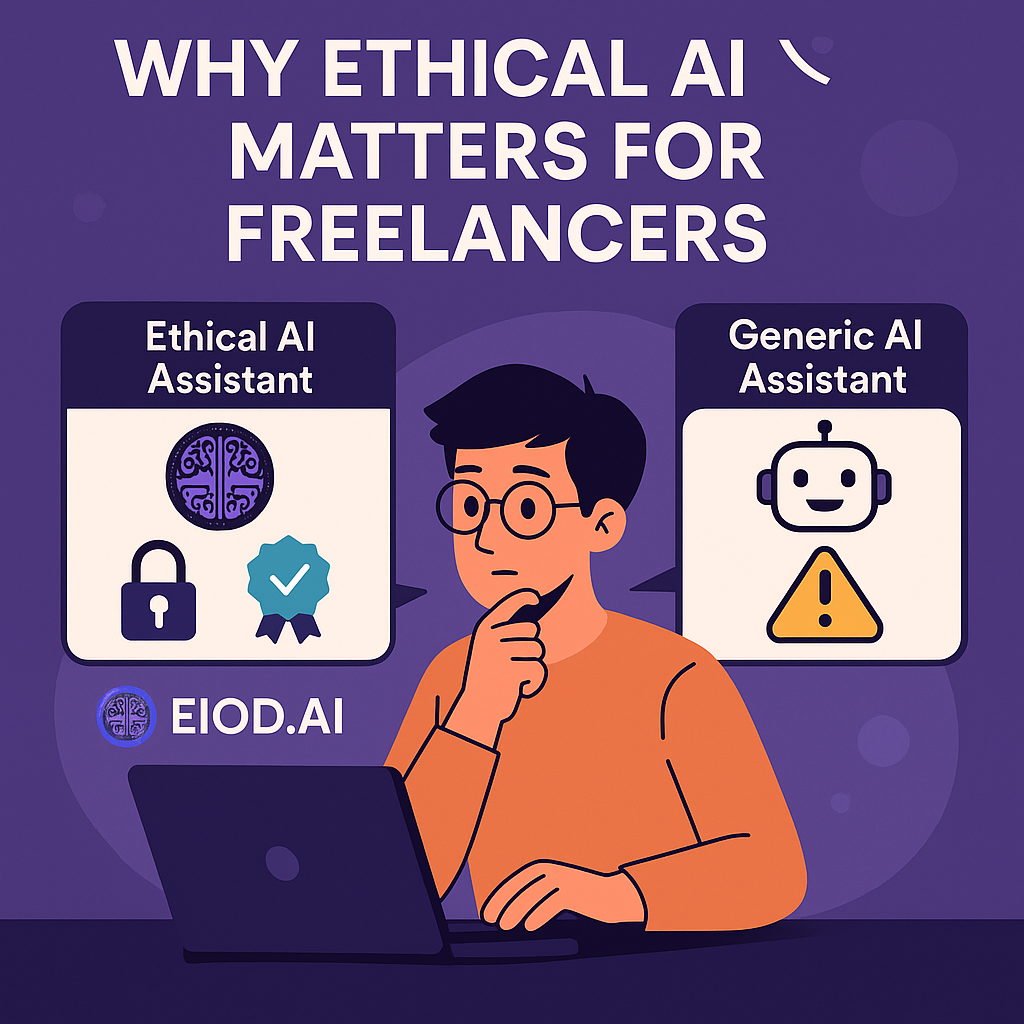

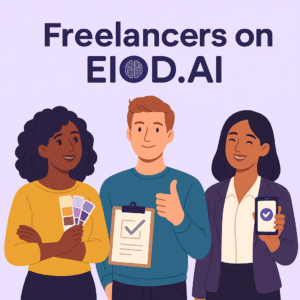
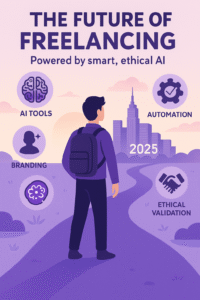





One Response
As someone that isn’t very tech savvy, I wanted to take a moment to express my sincere gratitude for your help with getting started with EIOD.AI. Your guidance made the process so much easier and has opened up numerous possibilities for enhancing my freelance work.
I’ve been particularly impressed how EIOD.AI allows for streamlined proposal generation and meeting organization. Here are a few ideas I’m considering for implementing it more effectively:
Personalized Pitch Decks: I plan to use EIOD.AI to create tailored pitch decks for potential clients. By utilizing the generated templates, I can highlight my strengths and align my services with their needs more effectively.
Client Meeting Preparation: I think I can enhance my client interactions by leveraging EIOD.AI to prepare agendas and follow-up notes automatically. This will help me stay organized and present a professional image.
Optimizing My Online Presence: I’m excited to explore how EIOD.AI can help polish my résumé and bio. I believe a well-optimized profile will increase my credibility and attract more clients.
Visual Branding: I’d like to experiment with creating branded proposals using EIOD.AI’s features to maintain a cohesive visual identity across my materials.
Feedback Loops with Clients: Implementing a system where I solicit feedback through EIOD.AI after project completions could provide valuable insights for continuous improvement.
Your insights have been invaluable, and I would love to hear any additional suggestions you may have for maximizing EIOD.AI’s potential in my workflow.
Thank you once again for your support! I’m looking forward to seeing how EIOD.AI will help me scale my freelance business.