Preventing Eye Strain at Work: Tips for Healthy Screen Time
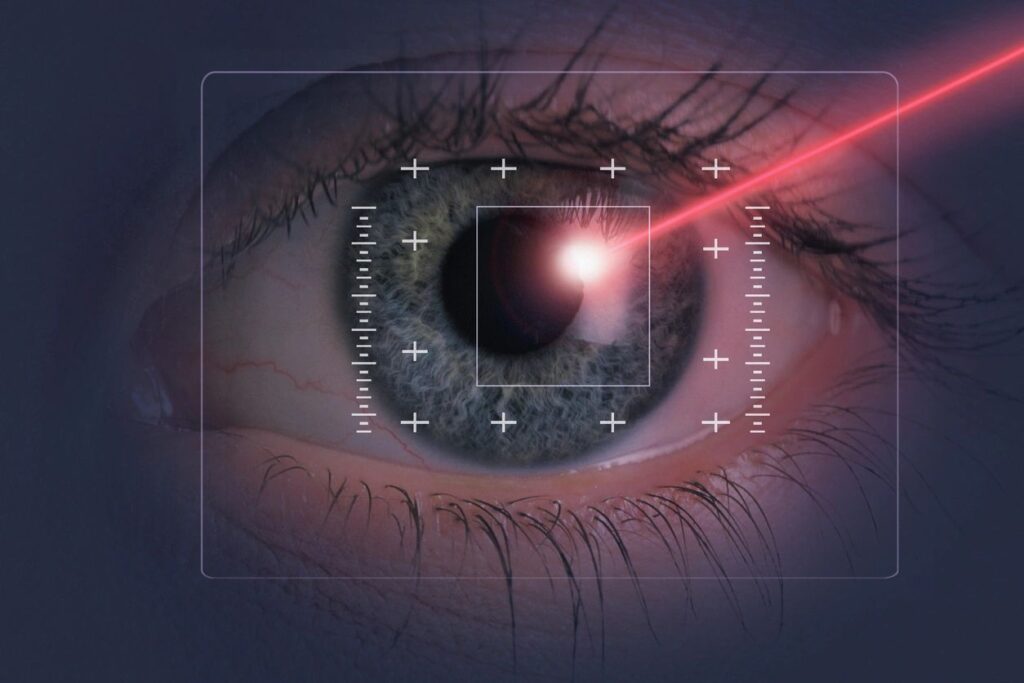
📌 Where Opportunity Meets Recognition – Through Meritable Empowerment Preventing Eye Strain at Work In our digital world, most professionals spend 6–10 hours a day looking at screens. Whether it’s your laptop, phone, or external monitor, extended screen time can lead to a common but often overlooked problem: eye strain. Preventing eye strain at work is critical for long-term health, productivity, and focus. Without intervention, symptoms like blurry vision, headaches, dry eyes, and fatigue can become a daily obstacle to your performance and well-being. Here’s what causes digital eye strain—and how to fix it. What Causes Eye Strain in the Workplace? 👀 Digital eye strain, also known as computer vision syndrome, results from prolonged exposure to digital screens and poor visual ergonomics. Common causes include: Over time, these habits can lead to discomfort, reduced concentration, and even long-term vision issues. 1. Follow the 20-20-20 Rule ✅ Every 20 minutes, look at something 20 feet away for at least 20 seconds. 💡 This simple habit gives your eyes a much-needed break and helps reduce fatigue caused by constant close-range focus. 2. Optimize Your Workspace Ergonomics 📏 Monitor distance & height: Your screen should be 20–30 inches away and positioned slightly below eye level. 💡 Lighting: Avoid glare by using ambient lighting. Adjust your screen brightness to match your room’s lighting. 🪑 Chair position: Ensure your posture supports natural eye alignment to the screen. 🔗 Want help optimizing your workflow with AI tools? Explore EIOD.AI 3. Adjust Display Settings for Eye Comfort ⚙️ Use dark mode when possible to reduce brightness 🔤 Increase font size for easier readability 🖥️ Enable blue light filters or use glasses with blue light protection to reduce exposure that disrupts sleep and eye comfort 4. Stay Hydrated and Blink Often 💧 Dehydration can worsen dry eyes. Drink plenty of water throughout your workday. 🫰 Blinking keeps eyes moist and prevents dryness. Remind yourself to blink when focused for long periods. 5. Take Regular Screen Breaks ⏱️ Use timers or reminders to take microbreaks throughout your day. 🌿 Step away from your desk, stretch, or take a walk. Movement helps circulation and reduces eye and mental fatigue. 6. Consider an Annual Eye Exam 🔍 Don’t wait until you’re struggling—see an eye doctor at least once a year, especially if you work on screens full-time. Early detection of vision changes can prevent long-term issues and improve your work performance. Final Thoughts: Protecting Your Vision is Protecting Your Productivity Preventing eye strain at work is more than a health concern—it’s a productivity strategy. By creating better screen habits and optimizing your workspace, you can reduce discomfort, boost focus, and protect your long-term vision. 🔗 Ready to work smarter and protect your well-being? Join EN.Community and gain access to ethical tools and human-first professional support. Internal Links External Links to Reputable Sources

